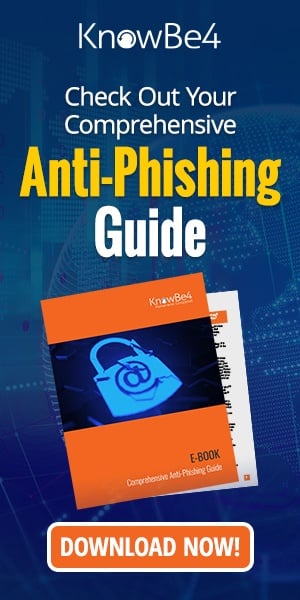Powering Down Vulnerability: Securing the Energy Sector's Supply Chain
The energy sector stands as a critical pillar of our society. From the electricity powering our homes to the fuel driving our industries, reliable energy is essential. However, the very ...
Continue Reading