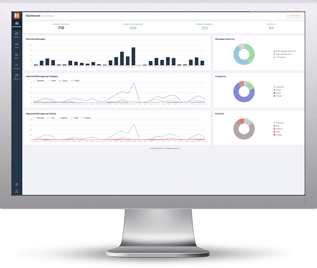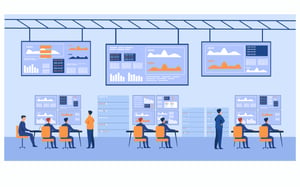 This is a pretty amazing stat – nearly one-fourth of a security operation center’s (SOC’s) time is spent preventing, detecting, responding to, and researching potentially malicious emails. If login and printer problems are the top calls to an IT help desk, then phishing emails are the number one problem to an IT security department.
This is a pretty amazing stat – nearly one-fourth of a security operation center’s (SOC’s) time is spent preventing, detecting, responding to, and researching potentially malicious emails. If login and printer problems are the top calls to an IT help desk, then phishing emails are the number one problem to an IT security department.
It shouldn’t be surprising, as social engineering and phishing remain the top root causes of malicious data breaches by far, involved in 70% to 90% of successful attacks. Nothing else is even close. Unpatched software comes in at a distant 20% to 40%, and everything else added up all together comes in at 1% to 10% of all successful attacks. And it’s been this way since 2009. Social engineering and unpatched software have been the number one or number two threat most years since the beginning of computers. There has been times that something else has kicked up for a year or three, like DOS boot viruses, email worms, and SQL injection attacks, but so far, year in and year out, hackers love social engineering the most. That’s because everything else requires more work, greater risk, or requires different operations for different platforms. But an email asking you to click on a link or to provide login credentials works on Windows, Apple, Linux, Android, and iOS just as well with one JavaScript applet.
So, it makes sense that fighting and mitigating phishing attacks would take up the majority of time in an organization’s IT security group.
Fighting phishing, or any security threat, requires the best defense-in-depth combination of policies, technical defenses, and education possible. And no matter how great your defenses are, some amount of phishing will get by your defenses. And if this is true, and it is true, then early warning and response is the next best thing.
The question is if your organization is optimizing the handling of phishing attacks as well as it could be.
KnowBe4’s Optimized Security Workflow
I’m biased, but I know that KnowBe4 has the best set of tools to help anyone to detect and respond to phishing attacks. Here they are in a nutshell.
KnowBe4 Security Awareness Training
KnowBe4 has over 1,000 pieces of individual content to help you teach your co-workers and friends how not to be phished. We have tons of videos, of all sorts of genres, documents, PDFs, quizzes, and games. Our award-winning 'The Inside Man' series, is a high-quality, Netflix-like series that…I kid you not…end users beg to see the latest episodes. They get entertained while learning what to do and what not to do in computer security. When I saw the first series, I realized that no other organization had or would have anything like it. It’s that good. It’s hard to believe that it’s corporate training. Don’t believe me? Check it out here!
Simulated Phishing Campaigns
Of course, we are known for our easy-to-setup and use simulated phishing campaigns to help reinforce the training and gauge who needs more training. We have over 1,000 phishing-templates for admins to choose from to send simulated phishing emails, SMS-based, and voice-based attacks. End-users who click on a simulated phishing test are provided immediate “red flags” feedback and education about why they should have spotted the test as a potential phish. Nothing teaches as well as immediate feedback. Unlike other vendors who offer multi-day, intense, “certification courses” in their product, we pride ourselves on most admins getting up and running in an hour.
Our automation software allows you to set it and nearly forget it. You can pre-schedule training, quizzes, content, and simulated phishing tests, and have future selections automatically selected based on how someone did. It gives you real risk scores for each individual based on their position, success with real and simulated phishing tests, and education history. The risk score accumulates up to the department, division, and overall organizational level. Imagine, one risk score to show management how your entire organization is doing against the number one threat against it.
Our KnowBe4 Blog is easily the best place to read about the latest phishing attacks every morning. We have over a dozen talented advocates and technical communicators searching for and creating the best information around social engineering attacks and defenses. Want to know what is going on in the phishing world, our blog will tell you every morning. Our phishing simulation software can be configured to automatically test your team with the most current popular phishing methods. Again, you pick that setting and we do the work.
Phish Alert Button
After educating your team on how to recognize a threat, you need to give them a way to quickly report any suspected phish. Our Phish Alert Button (PAB) is a free download which works with Microsoft Outlook and Gmail email clients. It installs a “macro” button on the email client’s toolbar that a user can click to report and delete suspected phishing attacks. Admins determine where to collect all suspected phishes ahead of time. It allows an IT security team to investigate individual phishing attempts more quickly and be able to report back to their end users if they reported a real or simulated phishing attempt.
PhishER
PhishER is our flagship detection and response tool. It allows admins to quickly determine what is and isn’t a phish. The product’s internal machine-learning intelligence automatically flags reported phishing attempts as malicious, spam, or legitimate. It allows admins to quickly see attacks and emerging patterns and respond to them.
Note: You can even improve your own phishing forensics skills by watching this free webinar: https://info.knowbe4.com/phishing-forensics.
PhishRIP
PhishRIP allows admins to quickly delete any phishing emails meeting a particular pattern, noticed in PhishER, in seconds to minutes. Most sophisticated phishing campaigns aren’t just trying to take over one victim, but trying to find multiple victims by sending the attack to hundreds or thousands of people. The combination of PhishER and PhishRIP allows you to orchestrate detection and response in a way that streamlines the mitigation of phishing.
KnowBe4 has the best of breed products and services to improve your security workstream around phishing mitigation. If you’re interested in saving time, contact us for a quick demo.