 Knowing how to identify indicators of social engineering can alert you when someone tries to manipulate you, according to Roger A. Grimes, KnowBe4’s Data-Driven Defense Evangelist. In an article for CSO, Grimes laid out several common red flags that are often present in social engineering attacks.
Knowing how to identify indicators of social engineering can alert you when someone tries to manipulate you, according to Roger A. Grimes, KnowBe4’s Data-Driven Defense Evangelist. In an article for CSO, Grimes laid out several common red flags that are often present in social engineering attacks.
The most common warning sign is any email, website, or phone call asking for your password. Always make sure you’re on the legitimate website before logging in, and use multifactor authentication wherever possible.
The second most common red flag is anything online that asks you to execute content. This can be a download from a website or a Microsoft Office document that needs you to “Enable Content.” The file you’re executing is usually a simple dropper which will download more complex and damaging forms of malware.
A third sign is a suspicious URL. Employees need to know how URL structures work and how attackers can disguise domain names and links to appear legitimate.
Another extremely important indicator to be wary of is unusual requests for money transfers or changes to payment account information, even if the requests come from a trusted email contact. Business email compromise scams have caused $26 billion in losses since June 2016. Organizations should have policies in place to reduce the likelihood of these scams succeeding, but employees still need to know how to recognize suspicious requests.
Other signs of social engineering include the use of stressful scenarios to motivate you to act quickly, the inability of someone to talk on the phone to verify their identity, and trying to move your conversation to a different, less supervised platform. Grimes explains that there’s no reason to trust that anyone online is who they say they are unless they can prove their identity.
These are basic guidelines for staying safe online, but paying attention to them can help you avoid falling for most social engineering attacks. Knowing these signs can make employees stop and think twice before taking an action that could compromise your organization. New-school security awareness training can teach your employees what these and other red flags look like so they can spot them in the real world.
CSO has the story: https://www.csoonline.com/article/3439103/10-signs-youre-being-socially-engineered.html
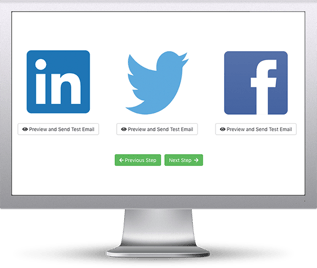 Here's how the Social Media Phishing Test works:
Here's how the Social Media Phishing Test works:




