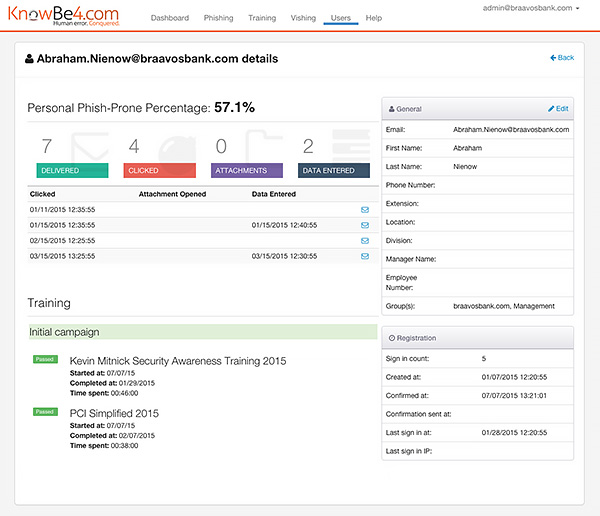
By far the most requested feature in the KnowBe4 console was Training Campaigns. We're excited to tell you they are here now, in version 5.2 of your console. When it comes to rolling out training for your users, this feature does the heavy lifting for you, saving time and effort associated with setup and chasing down users who need to finish their training for compliance purposes. Keep on reading for one really cool feature.
These new campaigns provide Learning Management System functionality which gives you an easy way to manage your security awareness training while providing sophisticated reporting. Training Campaigns allow you to create ongoing or deadline-based training campaigns for your employees. These campaigns can contain any or all of the courses and limit course availability by group.
Campaigns can be set up to automatically send e-mail invitations and signup links to users, prompting them (at various intervals) to complete training by a specified time-frame. This functionality also allows you to train a group of users in a classroom setting and pass them all at once.
Key features:
- Set up campaigns with a specified deadline for training completion
- Create ongoing (permanent) training campaigns for an organization
- Limit course availability for various groups of users
- Automatically send enrollment emails to any number of users, inviting them to take the training
- Automatically send follow up emails to nudge users who have yet to complete the training
- Administrators can pass multiple users at once for group training environments
- Auto-enroll new users who are added to a group or company (invite via email)
- Customizable email notification templates for enrollments and follow-up
And here is the one really cool feature:
- Point-of-failure training auto-enrollment
With this, in no time, you set things up so that when anyone clicks on a phishing security test link they get automatically enrolled in a remedial campaign and they get an email right away that tells them to step through an awareness training module, and nudges them along until they have done it. All fully automated.
Here is a 2:31 min video that quickly gives you the highlights:
https://www.youtube.com/watch?v=YHqty9OzIgU&feature=youtu.be
Here is a Zendesk article on how to set up Remedial Training in three easy steps:
https://knowbe4.zendesk.com/hc/en-us/articles/206280728
Want to see more of this this in a one-on-one demo with one of our team? Fill out the form and we'll get you scheduled:
http://info.knowbe4.com/one-




