 Microsoft ended support for the Windows 7 operating system on January 14th, and scammers are taking advantage of the long-anticipated news to launch tech support scams, according to the Better Business Bureau (BBB).
Microsoft ended support for the Windows 7 operating system on January 14th, and scammers are taking advantage of the long-anticipated news to launch tech support scams, according to the Better Business Bureau (BBB).
These scams are typically conducted over the phone, with the scammer posing as a Microsoft employee. The scammer will use social engineering to either call you out of the blue, or they’ll use computer pop-ups or emails to convince you to call them.
“The caller may seem friendly and helpful, but they are far from it,” the BBB explains. “They may convince you to pay yearly fees (that don’t exist) or request remote access to your computer under the guise of installing software. If you pay the fees, you could lose hundreds of dollars. But if you allow the scammer access to your computer, your secure personal information, such as banking details and login credentials, can be compromised. This puts you at risk for identity theft.”
The BBB stresses that Microsoft won’t contact you like this. If someone claiming to work for Microsoft calls you or asks you to call them, hang up and either ignore the request or go to Microsoft’s website and use the company’s customer support line.
“We checked with Microsoft, and they confirm that the company never reaches out to offer support by phone or pop-up on your computer screen,” the BBB says. “All support requests are initiated by customers. Microsoft won’t reimburse scam victims for money or gift cards given to scammers, but they are happy to check over your computer to make sure any viruses or malware have been removed.”
I suggest you send this reminder to your users. Feel free to edit, copy/paste:
"Microsoft has ended their support for the WIndows 7 version. That means no more updates will be released. The bad guys are using this to try to scam people! So, here are a few Alert Tips to help you not get tricked.
- Microsoft Support does not call you... If anyone calls you and claims they are from Microsoft, that's a big red flag.
- If a computer pop-up suddenly claims your Windows 7 version urgently needs an upgrade,,,, that's a scam. Do not fall for it either in the office or at the house.
- Microsoft does not reimburse scam victims for money or gift cards given to scammers... but they are happy to check over your computer to make sure any viruses or malware have been removed.
- Do not give your credit- or debit card information anyone that calls you. NEVER use a debit card to make online purchases and only give someone your credit card data when you have initiated the call.
SUGGESTION for IT Pros: You should definitely upgrade to Windows 10 if possible, it has the free Microsoft Defender, which is as good as third party antivirus. Use your AV budget money for new-school security awareness training instead, and teach your employees how to ensure that they’re dealing with a legitimate company.
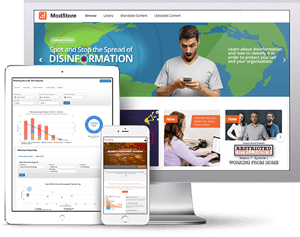 Security Awareness Training is critical to enabling you and your IT staff to connect with users and help them make the right security decisions all of the time. This isn't one and done. Continuous training and simulated phishing are both needed to mobilize users as your last line of defense. Request your one-on-one demo of KnowBe4's security awareness training and simulated phishing platform and see how easy it can be!
Security Awareness Training is critical to enabling you and your IT staff to connect with users and help them make the right security decisions all of the time. This isn't one and done. Continuous training and simulated phishing are both needed to mobilize users as your last line of defense. Request your one-on-one demo of KnowBe4's security awareness training and simulated phishing platform and see how easy it can be!




