Wouldn't it be great if your users had a way to "roll back time" when they forgot to think before they click on a bad link? Now they can! We are excited to announce Second Chance, a brand-new security tool for the Outlook email client that you can download and deploy at no cost.

Second Chance enables your user to make a smarter security decision by giving them a way to back out of a click that could be in a phishing email. It takes an intelligent look at the clicked URL in email, and asks your user if they are sure they want to do this, in case they clicked on a potentially unsafe or an unknown website. It even prompts your user when they click on a Punycode link!
“We are excited to make this Second Chance available to organizations and give IT admins deeper insight into which links users are clicking and which they are abandoning, along with how many times they click,“ said Stu Sjouwerman, KnowBe4 CEO. “This will help determine where additional training may be required and help IT keep security top of mind with organization employees.”
You might ask: "What happens if my user continues or aborts their action?" If they choose to abort their action, the prompt will be closed, and the URL will not be opened. If they choose to continue, their browser will navigate to the URL they clicked on.
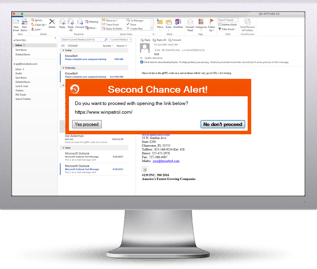 Here's how it works:
Here's how it works:




