 We are excited to announce the availability of PhishRIP™ as part of the PhishER platform to all PhishER customers. PhishRIP is a new email quarantine feature that integrates with Microsoft Office 365 to help you Remove, Inoculate, and Protect your organization against email threats so you can shut down active phishing attacks fast.
We are excited to announce the availability of PhishRIP™ as part of the PhishER platform to all PhishER customers. PhishRIP is a new email quarantine feature that integrates with Microsoft Office 365 to help you Remove, Inoculate, and Protect your organization against email threats so you can shut down active phishing attacks fast.
When your users report suspicious emails using the Phish Alert Button (PAB), and those messages are sent to PhishER, they are categorized as Clean, Spam, or Threat based on your configuration settings. From there, PhishRIP looks at any user-reported message in PhishER and searches and optionally quarantines similar messages across all your users’ mailboxes. Any messages found are then ready for further analysis, quarantine, or permanent deletion by your incident response team.
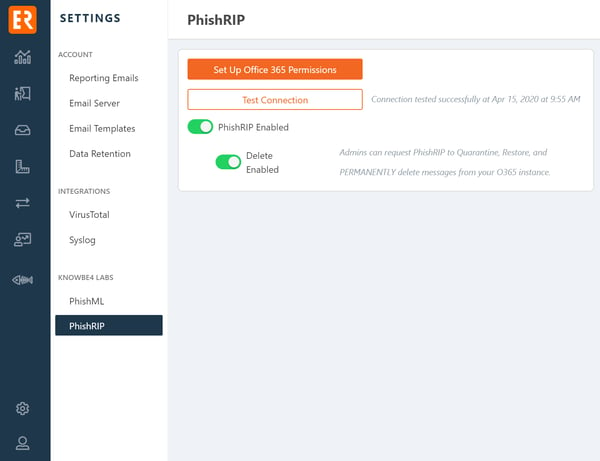 PhishRIP enables you to:
PhishRIP enables you to:
- Remove: Once PhishER has identified a threat, you have the option to remove the same or similar messages from all mail folders, including inbox, sent, or trash folders.
- Inoculate: Because you likely will have users that receive the same email threats and don’t report it, PhishRIP helps you monitor and detect those un-reported email threats so you can report, quarantine and analyze.
- Protect: Once any immediate threats are handled, you now have time to analyze threat details for continued protection in the future. With PhishRIP, you can send messages to your affected users, delete messages from your users’ mailboxes, keep them quarantined, or restore messages that are identified as legitimate.
PhishRIP gives you more control over how you want to handle messages. Customize your search to find messages by sender, attachment, subject, and more. You can easily search, find, and remove messages across all folders and get a status of what messages have been read or not. You also have the ability to automatically quarantine or simply report the findings of your query.
While other vendors charge separately for this functionality, KnowBe4 is delighted to make this available to all customers with PhishER licenses at no additional cost.
To learn more about PhishRIP visit the KnowBe4 Support Knowledgebase:
https://support.knowbe4.com/hc/en-us/articles/360013919314-PhishER-Settings#PHISHRIP
Want to see PhishER in action? Request your own live one-on-one demo today!
Don't like to click on redirected buttons? Copy and paste this link in your browser:
https://info.knowbe4.com/phisher-request-a-demo

 Here's how it works:
Here's how it works:




