We are excited to announce Version 4.0 of the KnowBe4 console with some exciting new phishing features! Here are the two main highlights and the rest of the list is below.
- Random phishing emails chosen from multiple campaigns, at random times over 24-120 hour period, where you can exclude weekends. We call this the "anti-prairie dog" feature because this prevents employees popping up from their cubicle from warning each other a test is going on. We don't think any other vendor has this yet.
- Targeted spear-phishing campaigns; the ability to replace certain fields within email templates similar to marketing emails that have [[first_name]] [[last_name]] fields that are populated dynamically for each recipient. We can do this now for our phishing emails based off of the information located in the Account profile and User profile. Available for both landing pages and email templates. Here is a screenshot:
- Random phishing emails chosen from multiple campaigns, at random times over 24-120 hour period, where you can exclude weekends. We call this the "anti-prairie dog" feature because this prevents employees popping up from their cubicle from warning each other a test is going on. We don't think any other vendor has this yet.
- Targeted spear-phishing campaigns; the ability to replace certain fields within email templates similar to marketing emails that have [[first_name]] [[last_name]] fields that are populated dynamically for each recipient. We can do this now for our phishing emails based off of the information located in the Account profile and User profile. Available for both landing pages and email templates. Here is a screenshot:
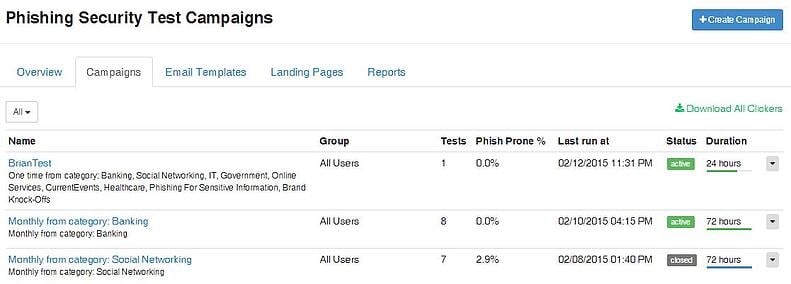
Here is the full list of new features.
1. Random-Random - in a single campaign you can now send each user a different email
2. You can choose now for the emails to be delivered not at once but over the duration of the campaign
3. Multiple categories - you can now select more than one category when you set up a new campaign
4. Campaigns page improved, it shows the status of a campaign and a new progress bar (time until the campaign closes)
5. On the campaigns users page, where clickers are shown, there is a new column ‘scheduled’ showing the date and time the email is scheduled to go out to a specific user
6. On the campaigns users page, where clickers are shown, you can now preview for each user what email they will get (envelope on the right side)
7. If you choose to spread the emails over the duration of the campaign you can choose to skip the weekends
8. If you choose to spread the emails over the duration of the campaign, the emails will be only sent during business hours 8AM-6PM by default
9. You can name/rename a campaign so it is easier to know why a campaign was started
10. Targeted Spear Phishing - You can use new replacement text variables, to make the emails more personalized. This is available for both landing pages and email templates.
The following can be used from the Account:
Domain -> [[domain]]
Company Logo -> [[company_logo]]
Company Name -> [[company_name]]
Street Address 1 -> [[street_address_1]]
Street Address 2 -> [[street_address_2]]
Suite Number -> [[suite_number]]
City -> [[city]]
State -> [[state]]
Zip Code -> [[zip_code]]
Company Phone -> [[account_phone_number]]
The following are available from the User:
First Name -> [[first_name]]
Last Name -> [[last_name]]
Job Title -> [[job_title]]
Phone Number -> [[phone_number]]
Extension -> [[extension]]
Location -> [[location]]
Division -> [[division]]
Manager Name -> [[manager_name]]
Employee Number -> [[employee_number]]
Check out these cool new features in your Management Console.




