When a user clicks on a link in a simulated phishing attack, or opens an attachment, we record the IP address of the request. For various reasons, KnowBe4 customers have requested us to show where these IP addresses are located. You can now find this information with the new geolocation on the campaign details page:
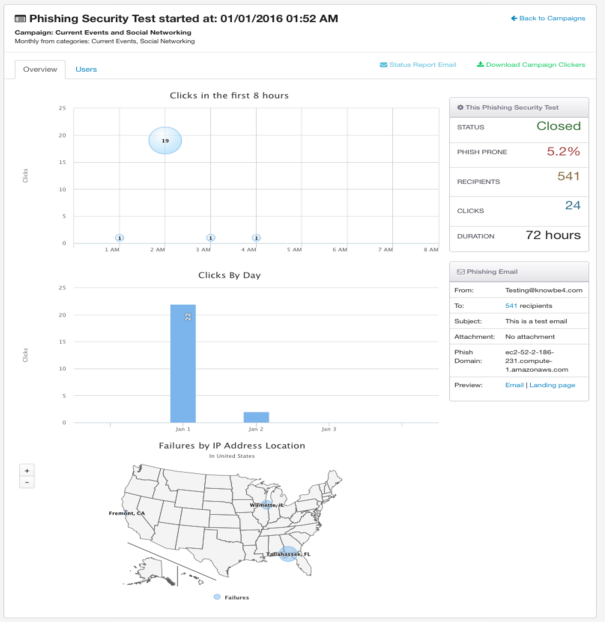
If the IP’s are located in the same country, only the country map is displayed.
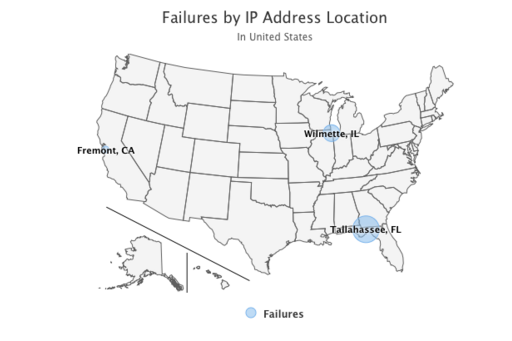
If the IP’s are located in different countries over the globe, the entire globe is displayed can you can drill down into the data:

The IP location can also be found under campaign details page -> Users -> Clicked. The location is also present in the CSV file download for the campaign details page and campaign users page.
The location shows:
- If IP in United States - City, State
- If IP NOT in Unites States - City, Country.
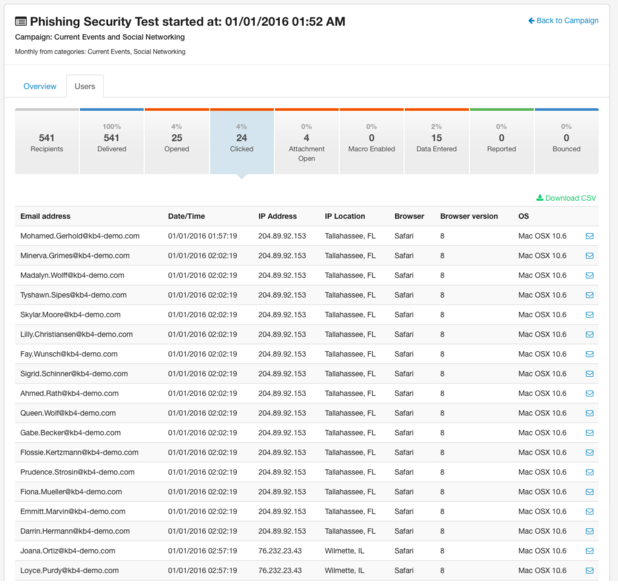
Did you know that 91% of successful data breaches started with a spear-phishing attack?
Cyber-attacks are rapidly getting more sophisticated. We help you train your employees to better manage the urgent IT security problems of social engineering, spear-phishing and ransomware attacks. Take the first step now. Find out what percentage of your employees are Phish-prone™ with our free test!





