You asked, we listened! We’re excited to introduce the new Brandable Content feature within your KnowBe4 platform! You now have the option to add branded custom content to the beginning and end of select KnowBe4 training modules. The Brandable Content feature is available to customers across all subscription levels.
This self-service feature enables you to add your organization’s branding elements to your introductory and concluding content slides. Use branding elements including your logo, custom graphics, and corporate brand colors to customize any messaging you want to deliver to your users such as instructions on Incident Response or Social Media information.
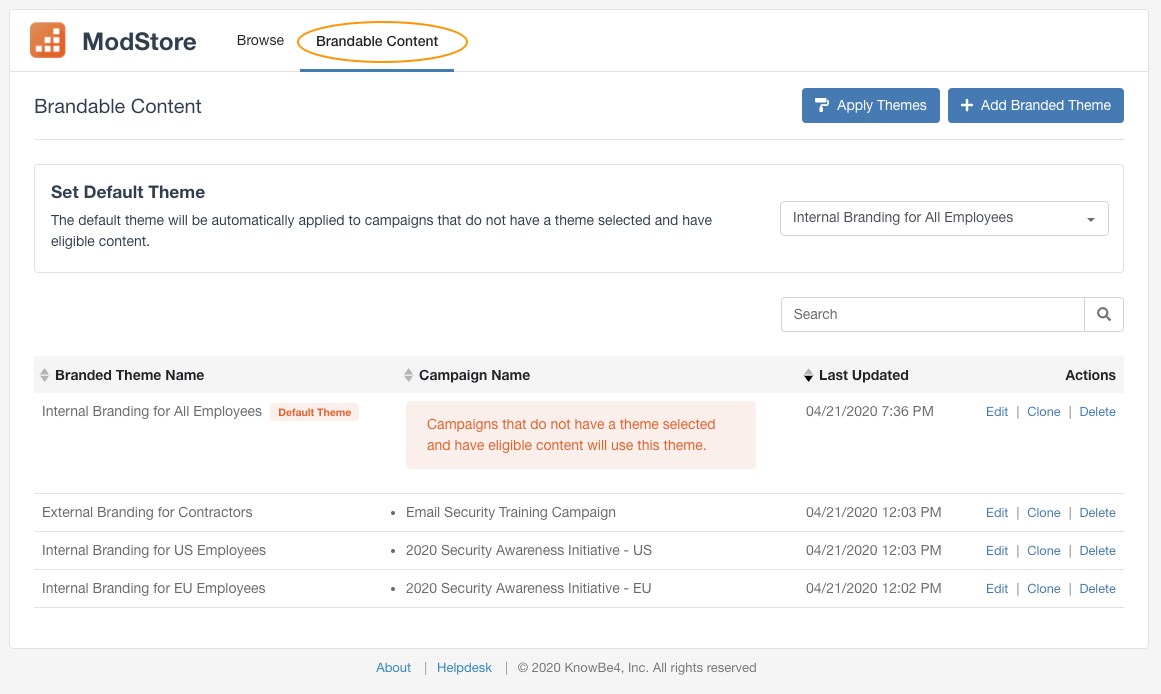 Within the ModStore Tab, you can create multiple custom content themes for your brand and then apply these different themes across your training campaigns. This gives you the flexibility to provide unique information to different groups of users based on role, department, region, and more. Ready to learn more about how your organization can leverage the KnowBe4 platform? Request your demo today!
Within the ModStore Tab, you can create multiple custom content themes for your brand and then apply these different themes across your training campaigns. This gives you the flexibility to provide unique information to different groups of users based on role, department, region, and more. Ready to learn more about how your organization can leverage the KnowBe4 platform? Request your demo today!
Don't like to click on redirected links? Cut & paste this link into your browser: https://info.knowbe4.com/kmsat-request-a-demo
For current customers: In the KnowBe4 ModStore, any content that can be branded will display a “Brandable Content” label in the content description. To find Brandable Content, login to your account and select the ModStore tab. From the browse page, click Additional Filters. Look for the “Content Options” drop-down menu and select Brandable Content to browse all content that can be branded.
For more information, contact your Customer Success Manager or take a look at the support documentation here: https://support.knowbe4.com/hc/en-us/articles/360047284433
View the How-To Video here: https://support.knowbe4.com/hc/en-us/articles/360047007514





