 Increasing phishing attacks are a constant threat to organizations, making it crucial for users to report suspicious emails.
Increasing phishing attacks are a constant threat to organizations, making it crucial for users to report suspicious emails.
This practice not only helps in identifying and mitigating potential threats, but also plays a significant role in educating and creating awareness among employees.
The importance of reporting suspected phishing emails cannot be overstated, as it acts as a last line of defense against cyber threats. However, the process of reporting phishing attempts has not always been straightforward.
One of the primary complications with reporting phishing emails is the lack of a standardized button across different email platforms and security solutions. Various vendors offer their own reporting buttons, each with its own placement and functionality. This inconsistency leads to a fragmented user experience, making it challenging for employees to quickly and efficiently report suspicious emails. Additionally, the presence of multiple reporting buttons can result in confusion and even false positives, which can overwhelm security teams with unnecessary alerts.
Recognizing these challenges, KnowBe4 has collaborated with Microsoft to integrate a standardized customizable reporting button directly into Microsoft Outlook called the Microsoft Ribbon Phish Alert Button. This partnership aims to streamline the process of reporting phishing emails, providing a consistent and user-friendly experience across the Outlook platform.
The Collaboration with Microsoft
During the recent Microsoft Build conference, Sam Ramon, a technical writer from the Office Platform Team, announced several significant updates to the Outlook add-in space. Among these updates was the introduction of a new integrated spam reporting feature, developed in collaboration with KnowBe4. This feature is designed to enhance the security awareness training and simulated phishing capabilities offered by KnowBe4.
Brandon Smith, Product Manager at KnowBe4, [VIDEO link below, starts at 3:40] highlighted the benefits of this collaboration during his presentation. The new spam reporting add-in for Outlook aims to provide an enhanced security experience by making the phishing reporting process more accessible and efficient for users. This integration ensures that the spam reporting button is conveniently located in the Outlook ribbon, always within reach for users to report suspicious emails with just a single click.
Key Features and Benefits
-
Consistent User Experience: The new integrated Phish Alert Button offers a uniform experience across most versions of Outlook, including the new Outlook for Windows, Outlook on Mac (preview), and the web. This consistency eliminates the confusion caused by different reporting buttons from various vendors.
-
Efficient Reporting: Users can now report suspicious emails directly from their inbox without navigating through multiple menus or forwarding emails to a generic security address. This streamlined process saves time and reduces the risk of missing potential threats.
-
Enhanced Security: By providing a standardized and easily accessible reporting mechanism, the new add-in improves user compliance and enhances the overall security posture of organizations. It allows security teams to receive detailed reports with additional comments from users, facilitating quicker and more effective threat analysis.
-
Collaboration and Innovation: The partnership between KnowBe4 and Microsoft underscores the importance of collaboration in developing innovative solutions to combat cyber threats. By combining KnowBe4's expertise in security awareness with Microsoft's software excellence, the new add-in delivers a powerful tool for enhancing email security.
-
Seamless Integration: Leveraging Microsoft's infrastructure on the backend and the customizable front-end ensures faster loading and reporting, streamlining the process from identifying a threat to reporting it, eliminating unnecessary friction for end-users. Additionally, it allows for the reporting of simulated phishing emails back into your KnowBe4 console, further enhancing the integration between the two platforms.
Microsoft Ribbon Phish Alert Button Product Manual
From our Knowledge Base: The Microsoft Ribbon Phish Alert Button (PAB) allows your users to easily report suspicious emails and help protect your organization from cyberattacks. When you integrate the PAB with Microsoft's integrated spam-reporting feature, the PAB will appear in the Outlook ribbon. When your users click the PAB to report an email, they can provide your IT team with an early warning about potential threats. You can receive reported emails in the Microsoft 365 Defender platform and the KSAT console. To learn how to install the Microsoft Ribbon PAB and how your users can use the PAB in their mail clients, see the Knowledge Base Article.
Looking Ahead
The introduction of the Microsoft Ribbon Phish Alert Button marks a significant step forward in the fight against phishing attacks. As more organizations adopt this solution, the ease and efficiency of reporting phishing emails will undoubtedly improve, leading to better threat detection and prevention.
Moving forward, KnowBe4 and Microsoft remain committed to refining and expanding this add-in. Future updates will likely include smarter analytics, deeper integration between platforms, and additional features to further enhance the security and user experience.
The collaboration between KnowBe4 and Microsoft exemplifies the power of innovation and teamwork in addressing the challenges of cybersecurity. With the new Microsoft Ribbon Phish Alert Button, organizations can look forward to a more streamlined and effective approach to combating phishing attacks, ultimately creating a safer digital environment for everyone.
VIDEO: Microsoft Build - Outlook Add-ins Transformed
or copy/paste: https://build.microsoft.com/en-US/sessions/59e11b57-6a0b-4403-9785-cdd996d3e382?source=/speakers/9afb9b35-8257-4b07-ab05-f327239ddc1e
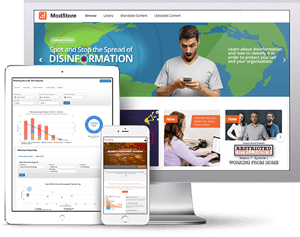 Security Awareness Training is critical to enabling you and your IT staff to connect with users and help them make the right security decisions all of the time. This isn't one and done. Continuous training and simulated phishing are both needed to mobilize users as your last line of defense. Request your one-on-one demo of KnowBe4's security awareness training and simulated phishing platform and see how easy it can be!
Security Awareness Training is critical to enabling you and your IT staff to connect with users and help them make the right security decisions all of the time. This isn't one and done. Continuous training and simulated phishing are both needed to mobilize users as your last line of defense. Request your one-on-one demo of KnowBe4's security awareness training and simulated phishing platform and see how easy it can be!




