Do your users know what to do when they receive a suspicious email?
Should they call the help desk, or forward it? Should they forward to IT including all headers? Delete and not report it, forfeiting a possible early warning?
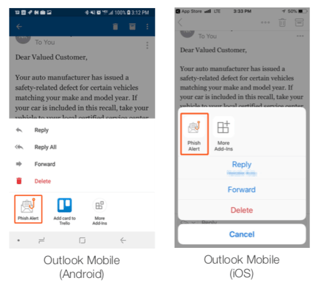
KnowBe4’s Phish Alert button now also works with Outlook Mobile for iOS and Android. This enables your users to report suspicious emails from not only their computer but from their mobile inbox as well.
The Phish Alert Button gives your users a safe way to forward email threats to the security team for analysis and deletes the email from the user's inbox to prevent future exposure. All with just one click!
Best of all, there is no charge!
- Reinforces your organization's security culture
- Incident Response gets early phishing alerts from users, creating a network of “sensors”
- Email is deleted from the user's inbox to prevent future exposure
- Easy deployment via MSI file for Outlook, G Suite deployment for Gmail (Chrome)
This is a great way to better manage the problem of social engineering. Compliments of KnowBe4!
If you do not like to click on buttons with redirects, here is a link you can cut and paste into your browser: https://info.knowbe4.





