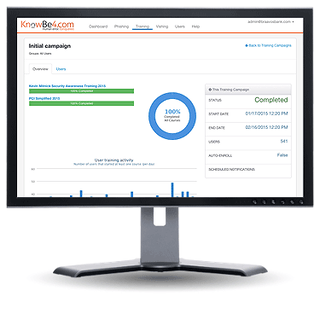 Here is a quick update to show existing customers and people who have not subscribed yet which new features have been added to the KnowBe4 console these last few months, with more exciting capabilities to be added in the next few!
Here is a quick update to show existing customers and people who have not subscribed yet which new features have been added to the KnowBe4 console these last few months, with more exciting capabilities to be added in the next few!March
Enhanced training campaigns
Training campaigns now have several new features to make them more powerful. There is now the concept of a “relative enrollment duration” which allows the admin to create an ongoing training campaign that allows a specified amount of time to complete, based upon the enrollment date. This is great for training used during on boarding as well as remedial training actions where people will start training at different dates. Additionally there is a workflow feature to remove users from groups and/or add them to groups upon completion of training. This is great for pulling people out of “clickers” or the like when they finish remedial training or setting it up so that only people that complete training get phished. This adding/removing from groups is a very flexible feature, I’m sure people will come up with other creative uses for this.
Certificate printing
End users can now view/download/print their own certificates after completing a course, it will be available under their “My Training”. Additionally the console admin can do the same while looking at users in a training campaign or looking at a user detail page.
HTML Attachments
Apart from all the existing attachments we support, you can now also create an HTML attachment and send that to see if if will be opened and clicked in.
April
Clone campaign
Console admins can now clone both phishing and training campaigns, the drop down to the far right of the campaign in the respective list of campaigns is where this is located. This is great for a few reasons: creating a copy of a test campaign with all the same settings, creating multiple campaigns that are very similar when phishing/training different groups, creating a campaign every period that is based off of prior campaigns. The CSMs were one of the more excited groups for this feature so I’m sure they might have other uses :)
SCORM delivery via console
Console admins that use their own LMS can now download SCORM files from the console once their account has been enabled by order processing. This is great because once enabled on the account the console admin can self service if they need a SCORM file, they’ll only need to reach out to the CSM if the format they need is unavailable (at which point the CSM lets the training group know, training group puts it there, lets the CSM know, and then the CSM lets the customer know it’s now available). The SCORM files are available under “Training / Store Purchases” and then under the respective module at the bottom of the page. See screen shot attached which shows how to tell if SCORM delivery is enabled on an account.
Get a demo of the most popular awareness training and phishing platform
Don't like to click on redirected buttons? Copy and paste this in your browser: https://info.knowbe4.com/training-request-a-demo
Warm regards,
Stu Sjouwerman
Founder and CEO, KnowBe4, Inc






