KnowBe4's latest quarterly report on top-clicked phishing email subjects is here. These are broken down into three different categories: social media related subjects, general subjects, and 'in the wild' attacks .
Hackers continue to Prey on a Remote Workforce
Phishing email attacks leveraging COVID-19 were on every quarterly report in 2020, but there were not as many at the top of the list in Q4 as in previous quarters. However, we still see a lot of subjects related to working remotely as well as security-related notifications.
“It’s no surprise that phishing attacks related to working from home are increasing given that many countries around the world have seen their employees working from home offices for nearly a year now,” said Stu Sjouwerman, CEO, KnowBe4. “Just because employees may be more used to their home office environment doesn’t mean that they can let their guard down. The bad guys deploy manipulative attacks intended to strike certain emotions to cause end users to skip critical thinking and go straight for that detrimental click.”
Don't Dismiss Social Media as a Phishing Concern
We have seen a pattern of fake LinkedIn messages topping this list for the past three years. There is likely a perception that these emails are legitimate because they appear to be coming from a professional network. It's a significant problem because many LinkedIn users have their accounts tied to their corporate email addresses. Top-clicked subjects in this category reveal password resets, tagging of photos and new messages.
See the Infographic with Top Messages in Each Category for Last Quarter:
Click here to download the full infographic (PDF). Great to share with your users!
In Q4 2020, we examined tens of thousands of email subject lines from simulated phishing tests. We also reviewed ‘in-the-wild’ email subject lines that show actual emails users received and reported to their IT departments as suspicious. The results are below.
The Top 10 Most-Clicked General Email Subject Lines Globally for the past quarter Include:
- Password Check Required Immediately
- Touch base on meeting next week
- Vacation Policy Update
- COVID-19 Remote Work Policy Update
- Important: Dress Code Changes
- Scheduled Server Maintenance -- No Internet Access
- De-activation of [[email]] in Process
- Please review the leave law requirements
- You have been added to a team in Microsoft Teams
- Company Policy Notification: COVID-19 - Test & Trace Guidelines
Most Common‘In-The-Wild’ Emails in Q4 2020 Included:
- IT: Annual Asset Inventory
- Changes to your health benefits
- Twitter: Security alert: new or unusual Twitter login
- Amazon: Action Required | Your Amazon Prime Membership has been declined
- Zoom: Scheduled Meeting Error
- Google Pay: Payment sent
- Stimulus Cancellation Request Approved
- Microsoft 365: Action needed: update the address for your Xbox Game Pass for Console subscription
- RingCentral is Coming!
- Workday: Reminder: Important Security Upgrade Required
*Capitalization and spelling are as they were in the phishing test subject line.
**Email subject lines are a combination of both simulated phishing templates created by KnowBe4 for clients, and custom tests designed by KnowBe4 customers.
See results from all previous quarters in our Top Clicked Phishing Email Subjects topic.
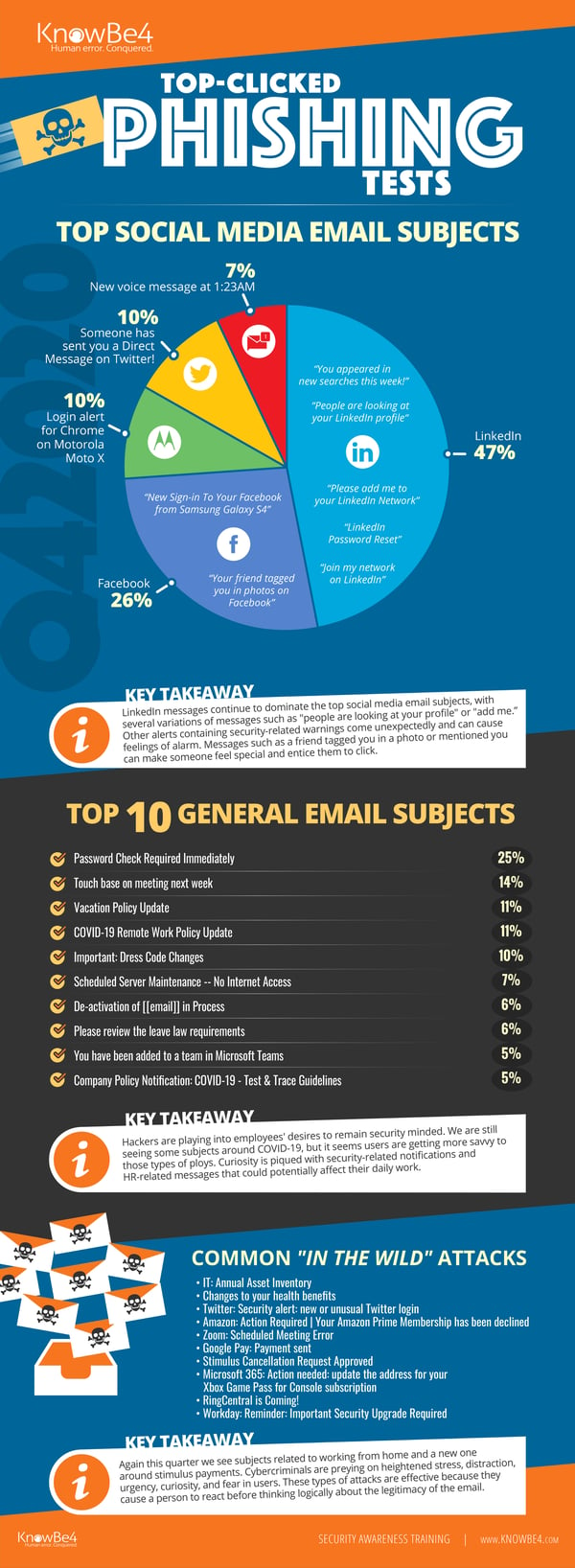
 Here's how it works:
Here's how it works:




