November 30th is Computer Security Day; a day to remind us all to protect our computers… But what does protecting your computer actually mean?
My first computer back in the 80s was a Sinclair ZX Spectrum. It had no internet connection, there was no tower and no CD drive. All of its processing power was built into the keyboard and you just plugged it into your TV.
Image by Bill Bertram - Own work, CC BY-SA 2.5,
Now, if you asked 12-year-old me what computer security was, I’d say it meant protecting my Spectrum from being dropped, stolen, or spilled on.
Times have changed greatly since then, and with increased processing power in many devices, almost anything can be classified as a computer.
The phone in your pocket is an extremely powerful computer, and the same goes for your laptop. Do you have a smart TV? Or a smart speaker in your home? Any of these things can be classed as a computer.
So, how do we understand what Computer Security Day is all about? I believe it’s best to think of computer security from three perspectives.
Physical security- There’s a saying that if a bad guy has physical access to your computer; it’s not your computer anymore.
- As computers become smaller to the point where they can fit into your pocket or can be worn as a fashion accessory, they become easier to get lost or stolen.
- Therefore, It’s important to not only protect your devices from physical damage, like having a screen protector - but also protect them by having a strong password, passcode or similar to prevent anyone else from accessing your device.
- Many computers will let you remotely delete all data from it. Be sure to enable that feature so that if someone does get their hands on your computer, they won’t be able to access the information on it.
Security of your information
- Perhaps more important than the device itself is your information that is stored on it. While most of us are law-abiding citizens and we have ‘nothing to hide’ from the law, there is still a lot of personal information we all have that we’d rather not get into the hands of others.
- Computers have become our best friends, our confidants and even therapists. We will write down our deep secrets, save personal photographs and use it to manage our financial affairs.
- So, it’s vitally important to ensure the computer is kept as safe as possible by using strong and unique passwords (and not sharing them), ensuring the latest updates are installed, being careful of what software you download, and keeping backups of your most important files.
- There are few, if any computers in day-to-day use that aren’t connected to the internet. In fact, many computers have no real use unless they are connected to the internet.
- This is why it’s important to adopt secure behaviours when using the internet, including securing your online accounts and limiting what information you publicly share.
- With social media, it can be easy to overshare personal information, which can be used by criminals to attack you. They can use information gathered about you to send you scam or phishing emails designed to trick you into giving up your information, such as bank details or passwords, or to install malware on your computer.
- So, remain mindful of who you interact with and how when you are online. You could be just one click away from losing your data and your computer.
- Stay secure, and use Computer Security Day as an opportunity to build your security fortress from anywhere with our handy infographic and tips:
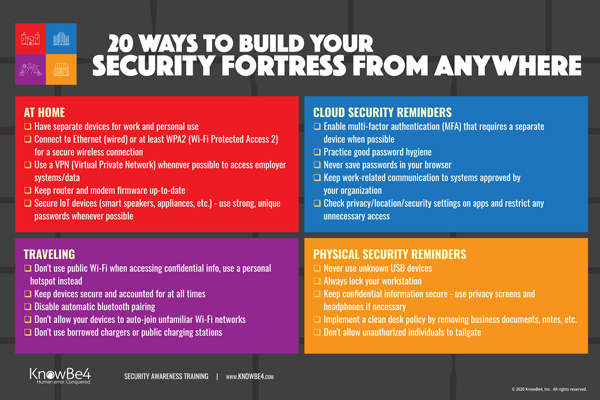
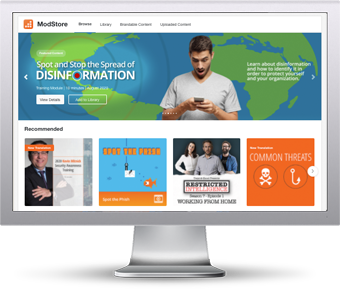 The ModStore Preview includes:
The ModStore Preview includes:




